Microsoft 365
Boost your productivity with JB Hi-Fi's selection of Microsoft Office packages. Designed for both Android and Apple devices, we offer a variety of plans including Business, Home and Business, Family, Home and Student, or Personal. Each plan provides access to essential applications such as Word, Teams, Outlook, OneNote, and Excel. Equip your devices with Microsoft Office from JB Hi-Fi and experience seamless digital work.
Understanding the Transition from Office 365 to Microsoft 365
What was once known as Microsoft Office 365 has now been rebranded as Microsoft 365. This office suite provides the computer and mobile apps that we depend on for both work and personal tasks. The suite comes with the latest versions of popular programs such as Microsoft Word, Microsoft Teams, Excel, Outlook, OneDrive for business or home use, OneNote, Sharepoint online, Skype, Powerpoint, Family Safety mobile, Exchange, and Editor.Purchasing and Installing Microsoft 365
Microsoft 365 offers a variety of package options to suit your specific needs. Whether you're looking for a business premium plan or a personal subscription, you can find the right home and office apps for you and your family or business. Once you've chosen your plan, buying and installing Microsoft 365 is a straightforward process. Simply visit the Microsoft 365 info page, pick your plan, ensure your device is compatible, choose your subscription, add to cart, and then download. Follow the prompts for installation and you'll be ready to use Microsoft 365 on your device.^Discounts apply to most recent previous ticketed/advertised price. Prices displayed are inclusive of discounts. As we negotiate on price, products are likely to have sold below ticketed/advertised price in stores prior to the discount offer.




![Microsoft 365 Personal 1 Year Subscription [Digital Download]](https://cdn.shopify.com/s/files/1/0566/7120/7498/files/430294-Product-0-I-638659565489414145_32x32.jpg?v=1730359818)
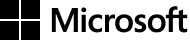
![Microsoft 365 Family 1 Year Subscription [Digital Download]](https://cdn.shopify.com/s/files/1/0566/7120/7498/files/430292-Product-0-I-638659569663070732_32x32.jpg?v=1730360233)
![Microsoft Office Home 2024 [Digital Download]](https://cdn.shopify.com/s/files/1/0566/7120/7498/files/444585-Product-0-I-638626666204349525_32x32.jpg?v=1727234171)
![Microsoft Office Home & Business 2024 [Digital Download]](https://cdn.shopify.com/s/files/1/0566/7120/7498/files/444586-Product-0-I-638626666203370038_32x32.jpg?v=1727234232)