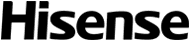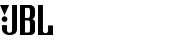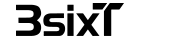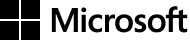
Microsoft Surface Pro [11th Ed] Keyboard Bundle with Slim Pen (Black)
- Type: Keyboard with full mechanical keyset, backlit keys, trackpad
- Compatibility: Works with Surface Pro (11th Edition), Pro 8, Pro 9
- Design: Dedicated Copilot key & storage for pen
Add Extended Warranty
Enjoy peace of mind with JB Hi-Fi Extra Care Replacement Cover.
Starts 12 months after delivery/collection.
- Get a one-off replacement if your product becomes faulty during the coverage period.
- You're covered for failures caused by reasonable wear and tear from normal and intended use of your product.
Seen it cheaper?
ASK FOR A JB DEAL
Description
Next-level versatility comes in the perfect, premium keyboard, featuring a large glass trackpad and luxurious, Alcantara material covering. Ready to pair with Surface Pro (11th Edition), Surface Pro 9 and Surface Pro 8.*
Instant Copilot
Unlock new possibilities with the dedicated Copilot key, which gives you instant access to experiences that can enhance your productivity¹.
Enhance your experience
With the new microphone mute key and snipping key
Always at your fingertips
Surface Slim Pen (2nd Edition)* securely sits and recharges in the keyboard’s built-in storage tray.
An exceptional typing experience
Type in comfort with Surface Pro Keyboard. Sleek and compact, it performs like a traditional laptop keyboard, complete with a large trackpad for precise control and navigation.
Adjusts instantly
Work your way anywhere. Surface Pro Keyboard is designed to adjust to virtually any angle. Click into place and use with the Surface Pro (11th Edition), Surface Pro 9 or Surface Pro 8* Kickstand open for a complete laptop.
Key Features
Unlock new possibilities with the dedicated Copilot key1, which gives you instant access to experiences that can enhance your productivity.
Enhance your experience with the new microphone mute key and snipping key.
Features a full mechanical keyset, backlit keys, and large trackpad for precise navigation and control.
Typing and writing in one without the bulk, Surface Pro Keyboard with pen storage delivers fast and accurate typing like a traditional, full-size keyboard, plus natural on-screen writing
Always ready at your fingertips. Surface Slim Pen (Second Edition)0 recharges in the built-in storage tray8
Work your way anywhere. Surface Pro Keyboard with pen storage clicks into place instantly and stays securely attached so you always have your pen and keyboard with you. Use with Surface Pro (11th Edition)* Kickstand for a full laptop experience.
Close to protect screen and conserve battery, or fold back completely for a tablet.
Optimum key spacing for fast and accurate typing.
Compatibility
Surface Pro (11th Edition), Surface Pro 9, Surface Pro 8
[*] Some software, accessories, and devices sold separately. App availability may vary by market.
[1] Use Copilot key with supported Windows 11 devices; feature availability varies by device and market, seeaka.ms/KeySupport.
[2] Surface Slim Pen (Second Edition) experiences and compatibility vary by which device you are using it with. Visit aka.ms/SurfaceSlimPenCompatibility to learn more.
[3] Percent of modern carbon according to ASTM-D6866 – based upon Alcantara® analytical test results.
[4] Additional compatibility details can be found at aka.ms/SurfaceSlimPenCompatibility. Pairing functionality requires Windows 10, Windows 11, or Android with the latest updates.
[5] Tactile signals in Surface Slim Pen (Second Edition) can be experienced on some applications on Surface Laptop Studio, Surface Pro 9, and Surface Pro 8 running Windows 11. Surface Laptop Studio, Surface Pro 9, and Surface Pro 8 sold separately.
[6] Zero force inking will only be work when Surface Slim Pen (Second Edition) is used with Surface Pro 8, Surface Pro 9, Surface Pro X, Surface Laptop Studio, and Surface Duo 2. Additional compatibility details can be found at aka.ms/SurfaceSlimPenCompatiblity.
[7] Battery life varies significantly based on usage, network and feature configuration, signal strength, settings and other factors. See aka.ms/SurfaceBatteryPerformance for details.
[8] Surface Slim Pen (Second Edition) sold separately
Microsoft’s Limited Warranty is in addition to your consumer law rights.
^Discounts apply to most recent previous ticketed/advertised price. Prices displayed are inclusive of discounts. As we negotiate on price, products are likely to have sold below ticketed/advertised price in stores prior to the discount offer.


![Microsoft Surface Pro [11th Ed] Keyboard Bundle with Slim Pen (Black)](http://www.jbhifi.co.nz/cdn/shop/files/398659-Product-0-I-638692946402568085.jpg?v=1733697968)
![Microsoft Surface Pro [11th Ed] Keyboard Bundle with Slim Pen (Black)](http://www.jbhifi.co.nz/cdn/shop/files/398659-Product-1-I-638692946419739074.jpg?v=1733697968)
![Microsoft Surface Pro [11th Ed] Keyboard Bundle with Slim Pen (Black)](http://www.jbhifi.co.nz/cdn/shop/files/398659-Product-2-I-638692946402618868.jpg?v=1733697968)




![Amazon Fire TV Stick 4K Max [2023]](https://cdn.shopify.com/s/files/1/0566/7120/7498/products/429448-Product-0-I-638312160606520440_32x32.jpg?v=1695756191)
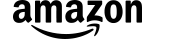
![Dyson V15 Detect Absolute Handstick Vacuum [2023]](https://cdn.shopify.com/s/files/1/0566/7120/7498/files/426644-Product-0-I-638284387582437492_32x32.jpg?v=1719382406)
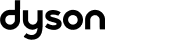

![Hisense 43" Q6NNZ 4K QLED Smart TV [2024]](https://cdn.shopify.com/s/files/1/0566/7120/7498/files/440424-Product-0-I-638593863002233917_32x32.jpg?v=1724320353)