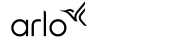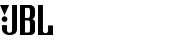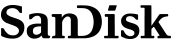
SanDisk Phone Drive for USB-C/USB-A (64GB)
- Easily move files off your device, freeing up valuable space so you can store your favorite photos, movies, music, games, and more.
- Read speeds up to 100MB/s**
- Attach your drive to your keyring to help keep it secure
Seen it cheaper?
ASK FOR A JB DEAL
Description
Looking for storage that works across your USB Type-C™ and Type-A devices? The flexible and convenient SanDisk® Phone Drive lets you seamlessly move files between your USB Type-C™ smartphone, tablet, and Mac and USB Type-A computer. Transfer files quickly with read speeds up to 100MB/s**. Now you can take even more photos, and access and share them across your devices without missing a beat.
Key Features
Free up space for your favourites
Out of room on your USB Type-C™ smartphone? Simply plug in the SanDisk® Phone Drive and easily move files off your device, freeing up valuable space for more. Capture more memories on the go and download more of your favorite movies, music, and games.
Quickly move photos to your computer
Say goodbye to emailing photos between devices. Once they’re on your SanDisk® Phone Drive, read speeds up to 100MB/s** let you transfer files fast.
Automatic backup is just a plug-in away
Automatically back up your latest photos, videos, music, documents, and contacts with the SanDisk® Memory Zone™ app.*** Rest assured that, even if you lose your smartphone, your important files are stored.
Effortlessly restore deleted files
Accidentally deleted important files? Recover them easily with the included RescuePRO® Deluxe data recovery software (download required).†
Grab and go with the keyring hole
Our new, weighted design and keyring hole are perfect for your on-the-go lifestyle.
Compatibility
• Compatible with many devices with a USB Type-C™ port. See www.sandisk.com/compatibilityusb-c.††
• Windows®10+
• macOS v10.9+
* 1GB=1,000,000,000 bytes. 1TB=1,000,000,000,000. Actual user storage less.
** Based on read speed, unless otherwise stated. 1 MB/s = 1 million bytes per second. Based on internal testing; performance may vary depending upon host device, usage conditions, drive capacity, and other factors. USB Type-C™ port with USB 3.2 Gen 1 support required.
*** Download and installation required. Set up automatic backup within app settings. See www.sandiskmemoryzone.com.
† Registration and download required; terms and conditions apply. See RescuePRO page on SanDisk site.
†† Mobile device requires USB Type-C™ port and On-The-Go (OTG) support. See www.sandisk.com/compatibilityusb-c for list of compatible devices.
Product specifications subject to change without notice. Pictures shown may vary from actual products.
^Discounts apply to most recent previous ticketed/advertised price. Prices displayed are inclusive of discounts. As we negotiate on price, products are likely to have sold below ticketed/advertised price in stores prior to the discount offer.